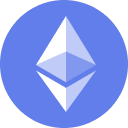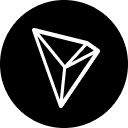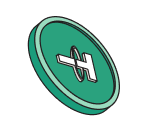What is a Browser Extension Bitcoin Wallet
A browser extension Bitcoin wallet is a lightweight crypto wallet that integrates with web browsers like Chrome, Firefox, Brave, and Edge. It allows users to store, send, and receive Bitcoin without needing to install a separate desktop or mobile application.
Why Use a Browser Extension Wallet
- Instant Access – Manage Bitcoin directly from your web browser.
- Seamless Web3 Integration – Connect to DeFi platforms, NFT marketplaces, and dApps.
- User-Friendly – Simple, intuitive interface for easy transactions.
- Enhanced Security – Encryption and private key protection.
- Multi-Currency Support – Some wallets support multiple cryptocurrencies beyond Bitcoin.
Browser extension wallets offer speed and convenience while maintaining security.
Best Browser Extension Bitcoin Wallets
Top Browser Extension Crypto Wallets
These wallets provide fast and secure crypto transactions for Web3 users.
How to Set Up a Browser Extension Bitcoin Wallet
- Install the Wallet Extension – Download from the Chrome Web Store, Firefox Add-ons, or Brave Extensions.
- Create a New Wallet – Generate a secure Bitcoin wallet with a unique address.
- Backup Your Seed Phrase – Write down the 12 or 24-word recovery phrase and store it securely.
- Connect to Web3 Applications – Use your wallet to access DeFi platforms, NFT marketplaces, and dApps.
- Start Sending and Receiving Crypto – Manage transactions easily from your browser.
Never share your private keys or seed phrase to prevent unauthorized access.
Browser Extension Wallet vs. Mobile Wallet
Key Differences
| Feature | Browser Extension Wallet | Mobile Wallet |
|---|
| Security | Good, but exposed to browser risks | Stronger, with biometric security |
| Ease of Use | Instant access from browser | Requires app installation |
| Web3 & DeFi Integration | Excellent | Limited |
| Best For | Web3 users, dApps, and DeFi | Everyday transactions |
| Private Key Storage | Encrypted in browser | Stored on mobile device |
Browser extension wallets provide seamless Web3 access, while mobile wallets offer more security and mobility.
Why Choose a Browser Extension Bitcoin Wallet
Key Benefits
- Seamless DeFi & Web3 Integration – Connect to dApps, NFT marketplaces, and decentralized exchanges.
- Fast & Convenient – Access your Bitcoin wallet instantly from your browser.
- Multi-Chain Support – Some wallets support Ethereum, Solana, and EVM-compatible blockchains.
- Customizable Network Fees – Adjust gas fees for faster or cheaper transactions.
- Secure Storage & Encryption – Protects your private keys within the browser environment.
A browser extension wallet is perfect for users who need quick and easy access to crypto while browsing the web.
How to Secure a Browser Extension Wallet
Best Security Practices
- Use a Strong Password – Protects access to your wallet.
- Enable Two-Factor Authentication (2FA) – Adds an extra layer of security.
- Keep Your Seed Phrase Offline – Never store it digitally or in the cloud.
- Beware of Fake Extensions – Only install from official sources.
- Use a Hardware Wallet for Large Holdings – Connect a Ledger or Trezor for added security.
Following these security steps reduces the risk of hacks and phishing attacks.
How to Recover a Browser Extension Bitcoin Wallet
Steps to Restore Your Wallet
- Use Your Seed Phrase – Enter the 12 or 24-word backup to restore access.
- Reinstall the Wallet Extension – Download it again from the official store.
- Verify Backup Details – Ensure the phrase and word order are correct.
- Access Your Funds – Once restored, your Bitcoin balance will be available.
If you lose your seed phrase, you cannot recover your wallet, so store it securely.
Conclusion – Manage Bitcoin Easily with a Browser Extension Wallet
A browser extension Bitcoin wallet is ideal for users who want fast, convenient, and secure access to their crypto assets while interacting with Web3 applications, DeFi platforms, and NFT marketplaces.
Ready to start using a browser wallet?
Download a trusted browser extension wallet, connect to Web3, and experience seamless crypto transactions today! 🌐🚀💰
 About the Author
About the Author

Byron ChadA seasoned innovator in the gaming and tech world, with nearly two decades of hands-on experience bridging the gap between emerging technologies and interactive entertainment. Since 2006, he has been at the forefront of industry evolution - from early online gaming ecosystems to today's cutting-edge game development tools, streaming platforms, and Web3 integrations.