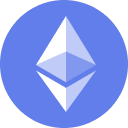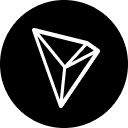Solana Wallet – Secure & Fast SOL Storage

A Solana wallet allows you to store, send, and receive SOL and SPL tokens while giving you full control over your funds. Whether you're looking for a mobile, desktop, hardware, or Web3 wallet, choosing the right Solana wallet ensures security and seamless access to DeFi, NFTs, and Web3 applications.
Explore the best Solana wallets, understand their security features, and find the perfect option for managing SOL efficiently.
| Rank | Casino | Accepted Cryptocurrencies | Welcome Bonus | Action |
|---|---|---|---|---|
| #1 |  Bitcoin.com Wallet Review Bitcoin.com Wallet Review |
| Securely buy, sell, store, and manage your Bitcoin and cryptocurrencies in one convenient app. | Learn More Get Wallet |
| #2 |  Cake Wallet Review Cake Wallet Review |
| Experience true financial privacy with open-source, multi-currency support and built-in exchange features. | Learn More Get Wallet |
| #3 |  MetaMask Wallet Review MetaMask Wallet Review |
| A leading Ethereum wallet for managing crypto assets, NFTs, and interacting with DeFi applications. | Learn More Get Wallet |
| #4 |  Phantom Wallet Review Phantom Wallet Review |
| A powerful Solana wallet designed for fast and secure transactions, staking, and NFT management. | Learn More Get Wallet |
| #5 |  Coinbase Review Coinbase Review |
| Sign up and get up to $200 in crypto (use code get50 to get $50 BTC) | Learn More Get Wallet |
| #6 | 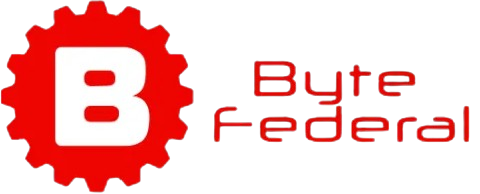 Byte Federal Overview Byte Federal Overview |
| Explore Byte Federal - a secure, user-friendly digital wallet solution provided by ByteFederal. Designed for storing, managing, and transacting cryptocurrencies with ease. | Learn More Get Wallet |
Best Solana Wallets
Bitcoin.com Wallet Review
The Bitcoin.com Wallet is a versatile and user-friendly cryptocurrency wallet, ideal for both beginners and experienced users. Supporting Bitcoin (BTC), Bitcoin Cash (BCH), Ethereum (ETH), and a wide range of other cryptocurrencies, it enables secure storage, transactions, and portfolio management from a single platform. With its sleek design, users can seamlessly buy, sell, and swap crypto, or interact with decentralized applications (dApps). The wallet also prioritizes user privacy, offering full control of private keys, ensuring a non-custodial experience.
Whether you’re new to crypto or an advanced user, the Bitcoin.com Wallet simplifies your journey with a built-in crypto marketplace, educational resources, and robust security features. Available across desktop and mobile platforms, it offers a fast and secure gateway to the decentralized world.
Perks
- Non-custodial wallet offering full control of private keys.
- Supports BTC, BCH, ETH, and various ERC-20 tokens.
- Integrated crypto buying, selling, and swapping features.
- dApp browser for seamless interaction with decentralized apps.
Multi-Currency Support
Securely store and manage BTC, BCH, ETH, and multiple other cryptocurrencies.
Non-Custodial Wallet
Maintain full control over your funds and private keys.
Built-In Marketplace
Buy, sell, and swap cryptocurrencies directly within the wallet.
dApp Browser
Access and interact with decentralized apps seamlessly.
Welcome bonus
Securely buy, sell, store, and manage your Bitcoin and cryptocurrencies in one convenient app.
Cake Wallet Review
Cake Wallet stands as a beacon of privacy in the cryptocurrency space, offering a fully open-source, non-custodial wallet solution that prioritizes user anonymity and security. Originally developed for Monero (XMR), it has evolved into a comprehensive multi-currency wallet supporting Bitcoin, Litecoin, Ethereum, and numerous other cryptocurrencies while maintaining its core privacy principles.
The wallet's commitment to privacy extends beyond just supporting privacy coins. With features like Tor/VPN integration, no KYC requirements for the built-in exchange, and the ability to create multiple wallets and subaddresses, Cake Wallet ensures users can manage their cryptocurrency portfolio with complete anonymity. Available on iOS, Android, macOS, and Linux, it provides a consistent, secure experience across all platforms.
Perks
- Fully open-source and auditable codebase for maximum transparency.
- Native Monero support with full privacy features.
- Built-in exchange with no KYC requirements.
- Tor and VPN support for enhanced anonymity.
Privacy-First Design
Native Monero integration with view-only wallets, subaddresses, and complete transaction privacy.
Multi-Currency Support
Manage XMR, BTC, LTC, ETH, and more from a single secure interface.
Built-In Anonymous Exchange
Swap between cryptocurrencies without KYC using integrated exchange partners.
Open-Source Security
Fully auditable code with active community development and regular security updates.
Welcome bonus
Experience true financial privacy with open-source, multi-currency support and built-in exchange features.
MetaMask Wallet Review
MetaMask is one of the most popular cryptocurrency wallets, especially for Ethereum and ERC-20 tokens. Designed as a browser extension and mobile app, it provides a seamless way to manage crypto assets, interact with decentralized applications (dApps), and explore DeFi ecosystems. The wallet offers robust security features, including private key control, hardware wallet integration, and phishing protection.
With support for multiple networks, including Ethereum, Binance Smart Chain (BSC), and Polygon, MetaMask allows users to easily swap, send, and stake crypto. It’s an essential tool for NFT collectors and DeFi enthusiasts looking for a secure, user-friendly wallet.
Perks
- Non-custodial wallet giving full control of private keys.
- Seamless integration with Ethereum-based dApps and DeFi platforms.
- Supports multiple networks like Ethereum, BSC, and Polygon.
- Built-in token swapping and staking features.
Ethereum & Multi-Chain Support
Manage Ethereum and multiple EVM-compatible networks in one place.
Secure & Non-Custodial
Your private keys remain in your control, ensuring security.
dApp & DeFi Integration
Easily connect with decentralized apps and DeFi platforms.
NFT Management
Store, send, and manage NFTs directly within the wallet.
Welcome bonus
A leading Ethereum wallet for managing crypto assets, NFTs, and interacting with DeFi applications.
Phantom Wallet Review
Phantom is a top-tier Solana wallet known for its speed, security, and ease of use. Designed for Solana’s ecosystem, it enables users to store, swap, stake, and manage SOL and SPL tokens with ease. The wallet is available as a browser extension and mobile app, offering seamless integration with Solana-based dApps, DeFi platforms, and NFT marketplaces.
With features like in-wallet staking, built-in swapping, and phishing protection, Phantom ensures a secure and user-friendly experience. Whether you’re an NFT collector, DeFi trader, or Solana enthusiast, Phantom provides a streamlined way to interact with the blockchain.
Perks
- Built for Solana, supporting SOL and SPL tokens.
- Secure non-custodial wallet with phishing protection.
- Seamless staking and swapping features.
- Integrated NFT and dApp support.
Solana Ecosystem Support
Manage SOL and SPL tokens effortlessly.
Secure & Private
Your private keys are encrypted and never leave your device.
Built-In Swapping & Staking
Easily swap tokens and stake SOL for rewards.
NFT & dApp Integration
Manage NFTs and interact with Solana-based applications.
Welcome bonus
A powerful Solana wallet designed for fast and secure transactions, staking, and NFT management.
Coinbase Review
Coinbase is a leading platform in the cryptocurrency space, offering users a simple and secure way to buy, sell, and manage digital assets. Founded in 2012, Coinbase has grown to become one of the most well-established exchanges, offering a wide range of services for both beginners and experienced crypto enthusiasts. The platform is known for its user-friendly interface, making it an excellent choice for those new to cryptocurrencies. With robust security measures in place, it provides users with peace of mind while navigating the complexities of the crypto world.
One of the standout features of Coinbase is its ease of use. The platform is designed to make crypto transactions as straightforward as possible, offering seamless onboarding for new users. In addition to its web platform, Coinbase has a highly rated mobile app that offers all the functionalities needed to manage digital assets on the go. From buying and selling Bitcoin to exploring hundreds of altcoins, Coinbase provides users with access to a broad spectrum of the crypto market.
Coinbase also excels in its commitment to security. The platform uses advanced security features, including two-factor authentication (2FA) and cold storage for the majority of its assets, ensuring that user funds are well-protected. Additionally, Coinbase is one of the few exchanges that is publicly traded, further enhancing its credibility and transparency. Users can feel confident knowing that Coinbase operates under stringent regulatory guidelines, adding an extra layer of trust.
The educational resources on Coinbase are another major advantage, especially for those new to cryptocurrency. Coinbase offers a variety of learning tools that help users understand the fundamentals of cryptocurrency and blockchain technology. The platform also provides incentives for users to learn, rewarding them with crypto for completing educational modules. This feature makes Coinbase not only a trading platform but also a great resource for personal growth in the crypto space.
Overall, Coinbase has built a reputation as a secure, user-friendly, and reliable platform for cryptocurrency trading and management. With a wide range of services, including access to an expansive list of cryptocurrencies, a robust mobile app, and extensive educational resources, Coinbase is well-suited for anyone looking to dive into the world of digital assets. Its strong focus on security and compliance further cements its status as one of the top choices for crypto traders globally.
Perks
- The most trusted place for people and businesses to buy, sell, and use crypto.
- Buy, sell, and store hundreds of cryptocurrencies. Protect your crypto with best in class cold storage.
- Simple and user-friendly platform for both beginners and experienced traders to buy, sell, and manage crypto assets.
- Robust security features, including two-factor authentication and cold storage, ensuring top-level protection for user funds.
- Access to a wide range of educational resources, helping users learn about cryptocurrencies and rewarding them with crypto for learning.
Supported cryptocurrencies
350+
Year launched
2012
What is a Solana Wallet
A Solana wallet is a crypto wallet designed to store, send, and receive SOL and SPL tokens, the native assets of the Solana blockchain. It also enables users to interact with decentralized applications (dApps), DeFi platforms, and NFT marketplaces.
Why Use a Solana Wallet
- Fast & Low-Cost Transactions – Solana provides high-speed and low-fee transactions.
- Full Control Over Your Crypto – Store SOL securely without relying on exchanges.
- Access to DeFi & Web3 – Trade, stake, lend, and use decentralized applications.
- Support for NFTs & SPL Tokens – Store and manage Solana-based assets easily.
- Multiple Wallet Types – Choose from mobile, desktop, hardware, or browser wallets.
A secure Solana wallet is essential for managing SOL and engaging with the Solana ecosystem.
Best Solana Wallets
Top Solana Wallets by Type
| Wallet | Type | Best For | Visit |
|---|---|---|---|
| Phantom Wallet | Browser & Mobile | Best for DeFi & NFTs | Visit Phantom |
| Solflare Wallet | Browser & Mobile | Secure staking & DeFi access | Visit Solflare |
| Trust Wallet | Mobile | Multi-chain support | Visit Trust Wallet |
| Ledger Nano X | Hardware | Secure cold storage for SOL | Visit Ledger |
| Trezor Model T | Hardware | Advanced security & staking support | Visit Trezor |
These wallets offer secure, fast, and reliable ways to manage SOL and SPL tokens.
How to Set Up a Solana Wallet
- Choose a Wallet Type – Mobile, desktop, hardware, or browser wallet.
- Download & Install – Get the wallet from an official source.
- Create a New Wallet – Generate a secure Solana wallet address.
- Backup Your Seed Phrase – Write down and securely store your 12 or 24-word recovery phrase.
- Fund Your Wallet – Transfer SOL to your wallet for secure storage.
- Start Sending & Receiving SOL – Use your wallet for transactions, staking, and dApps.
Never share your private keys or seed phrase, as they grant full access to your Solana funds.
Solana Wallet Types & Their Benefits
Mobile Solana Wallet
- Best for daily transactions
- Fast & easy to use
- Available on iOS & Android
- Example: Phantom, Trust Wallet
Desktop Solana Wallet
- More security than mobile wallets
- Good for frequent trading & DeFi access
- Example: Solflare, Exodus
Hardware Solana Wallet
- Most secure storage option
- Ideal for long-term SOL holders
- Example: Ledger Nano X, Trezor Model T
Web3 Solana Wallet
- Best for DeFi & NFT transactions
- Seamless browser integration
- Example: Phantom, Solflare
Choosing the right wallet depends on your security needs and usage preferences.
Why Choose a Solana Wallet
Key Benefits
- Secure SOL & SPL Token Storage – Protect your Solana assets from theft and hacks.
- Access to DeFi & Web3 – Easily connect to dApps and decentralized exchanges.
- Supports NFTs & Token Swaps – Store, trade, and manage multiple assets.
- Multi-Platform Support – Use wallets on mobile, desktop, and hardware devices.
- Cold Storage Options – Keep SOL offline for maximum security.
A Solana wallet ensures full control over your SOL and digital assets.
How to Secure a Solana Wallet
Best Security Practices
- Use a Strong Password – Prevent unauthorized access.
- Enable Two-Factor Authentication (2FA) – Adds an extra security layer.
- Backup Your Seed Phrase Offline – Never store it digitally.
- Use a Hardware Wallet for Large Holdings – Protects SOL from online threats.
- Beware of Phishing Scams – Only download wallets from official sources.
Following these security measures helps protect your Solana investments.
How to Recover a Solana Wallet
Steps to Restore Your Wallet
- Use Your Seed Phrase – Enter the 12 or 24-word backup to restore access.
- Reinstall the Wallet App – Download it again from the official source.
- Verify Backup Details – Ensure the phrase and word order are correct.
- Access Your Funds – Once restored, your SOL and tokens will be available.
If you lose your seed phrase, you cannot recover your Solana, so store it securely.
Conclusion – Securely Manage Solana with the Right Wallet
A Solana wallet is essential for securely storing SOL and SPL tokens, offering full ownership, privacy, and DeFi access. Whether you're looking for daily use, long-term storage, or Web3 transactions, there’s a wallet that fits your needs.
Ready to secure your Solana?
Download a trusted Solana wallet, store your SOL safely, and take full control of your crypto today! 🔐🚀💰
About the Author

A seasoned innovator in the gaming and tech world, with nearly two decades of hands-on experience bridging the gap between emerging technologies and interactive entertainment. Since 2006, he has been at the forefront of industry evolution - from early online gaming ecosystems to today's cutting-edge game development tools, streaming platforms, and Web3 integrations.
ads@bitcoin.com